Your Clipboard, Supercharged
Never lose another copied item again. Cloudy Clip organizes everything you copy with powerful search and filtering, industry standard encryption using AES-256-GCM, and cloud sync across multiple devices.
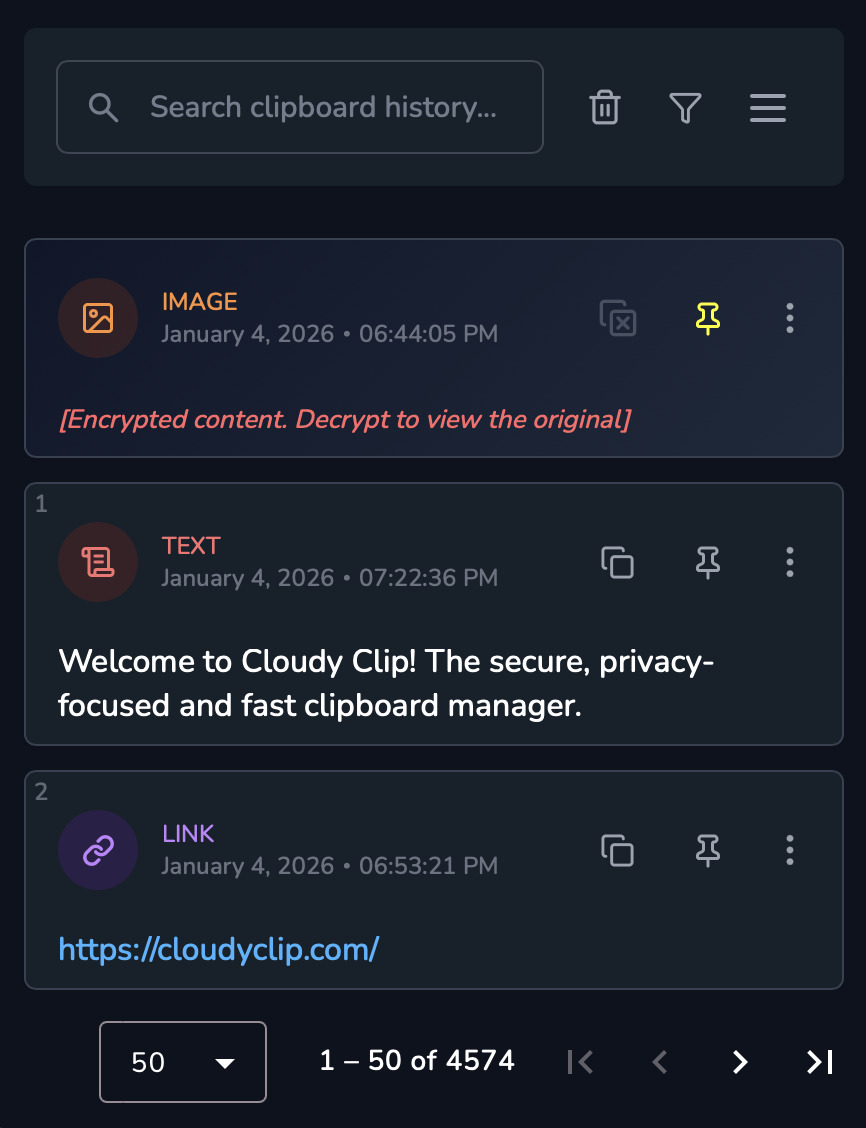
Powerful Features for Your Productivity
Cloudy Clip helps you manage everything you copy with ease and security.
Cloud Sync
Access your clips from any device with our cloud sync option. Your data is encrypted before it leaves your device.
Requires Cloud Pro subscriptionEnd-to-End Encryption
Secure sensitive clips with AES-256-GCM encryption. We never store your encryption passphrase — you're in complete control.
Pin Important Clips
Keep frequently used clips at the top of your history. Pinned clips are highlighted and easy to find.
Intelligent Search
Quickly find any clip with our powerful search. Filter by text, images, links, pinned status, or encryption status.
Unlimited History
Never lose a copied item again. Cloudy Clip maintains your entire clipboard history until you choose to delete it.
Cross-Platform
Available for macOS and Windows (Support for Linux coming soon) with a consistent experience across all platforms.
How Cloudy Clip Works
Three simple steps to revolutionize your clipboard workflow.
Copy As Usual
Just copy text, images, or links like you normally would. Cloudy Clip runs silently in the background.
Organize & Secure
Pin important clips, encrypt sensitive ones, or tag them for easier retrieval later.
Access Anywhere
Retrieve your clips from any device with powerful search.
Requires Cloud Pro subscription
Simple, Affordable Pricing
Includes free software updates for up to 1 year after the purchase. After that, you can continue using the product without additional payments, but you will not receive any further updates.
What Our Users Say
Don't just take our word for it. Here's what our community has to say.

"The ability to tag what I copy is a lifesaver because I can now know why I copied something, plus, searching for clips is super fast. I love how easy it is to use. I have used a few other clipboard managers, but this one is by far the best. The interface is clean, and the features are exactly what I need."

"Thank you for offering the 14-day free trial. I was able to test all the features before committing to a purchase. I ran into a few issues with the program during the trial, but the customer support from the developers was top-notch, and they resolved everything quickly. I am now a happy Cloud Pro subscriber."
 Joa J.
Joa J."As a developer, I copy code snippets constantly. Cloudy Clip has saved me hours of work by keeping my clipboard history organized and searchable. The pin feature is a game-changer."

"The security features are what sold me. I can encrypt sensitive information like passwords and credit card numbers without worrying about my data being stored somewhere unsafe."

"I use multiple computers for work, and the cloud sync makes it effortless to access my clips from any device. Worth every penny of the Cloud Pro subscription."
Frequently Asked Questions
Get answers to common questions about Cloudy Clip.
Currently, Cloudy Clip is available for macOS and Windows. Support for Linuxwill be available soon.
If keeping your clipboard in sync across all your devices is essential to you, then Cloud Proplan will be your best choice. Otherwise, Pro plan will still give you all the great features of Cloudy Clip.
Absolutely. Cloudy Clip employs industry-standard AES-256-GCM encryption for encrypted clips. Forcloud-synced clips, we use end-to-end encryption meaning your data is encrypted before it leaves yourdevice. Importantly, for encrypted clips, we never store your passphrase — this means you are completelyin control of securing your data.
AES-256-GCM is a top-tier, industry-standard method we use to keep your clips secure. It doestwo crucial things at once: it scrambles your information to keep it completely private (encryption), and itsimultaneously verifies that your data hasn't been secretly tampered with (authentication). It's the samelevel of security trusted by governments and industries worldwide for protecting highly sensitive information.
A passphrase is any string of characters which Cloudy Clip requires you to create when encryptingyour clips. It acts like a key that locks and unlocks your data. It's important because it ensures that onlyyou can access your sensitive information because Cloudy Clip will never store the passphrase for you. If youlose your passphrase, you won't be able to decrypt your clips, so it's essential to choose one you'llremember or store it securely.
Absolutely not. Cloudy Clip is designed to keep your data private and secure. We never haveaccess to your passphrase or the contents of your encrypted clips. The encryption and decryption processhappens entirely on your device, ensuring that only you can access your data.
We cannot recover encrypted clips if you forget your passphrase — this is by design to ensuremaximum security. We recommend choosing a passphrase you'll remember or storing it in a password manager.Without the exact passphrase used to encrypt a clip, the data is cryptographically impossible to recover.
Ready to Supercharge Your Productivity?
Join thousands of professionals who trust Cloudy Clip with their clipboard needs.
No credit card required to use free trial